During Microsoft’s event on June 24th they announced that the Microsoft Store would be getting a drastic overhaul from the design language across the store to the policies that govern it. In this article I’ll be going over the features that will matter most for developers in relation to the policy changes around what is and isn’t allowed on the store.
The first major policy change coming in Windows 11 is that all types of application will be allowed in the store. For developers this means that you can create a UWP app or a win32 app or even a PWA and all you need to do is submit the application to the store and it will be available for all users in one safe location. This is a drastic shift from the old Microsoft Store which only permitted UWP applications to be sold by developers directly in the store.
The second major change is that Android apps can now be installed on Windows computers through the Microsoft Store because of the inclusion of Intel bridge technology. Even though this technology is made by Intel, developers will be happy to know that it works on Intel and AMD processors so the reach of your app won’t be limited to computers running on Intel processors. To offer your android app in the Microsoft Store on Windows 11 you will need to submit your application to the Amazon AppStore because Microsoft and Amazon have partnered to integrate the Amazon AppStore into the Microsoft Store.
The final change is that Microsoft is lowering their in-app purchases cut to 12% for games or 15% for applications. This is the lowest in the industry but an even bigger change is Microsoft will not require developers to use their in-app purchases platform for purchases in their application when on the Microsoft Store and developers can now use their own payment platforms within their applications. This means that applications such as Adobe Creative Cloud and Netflix can be made available to users through the store but they don’t have to process purchases or subscriptions through Microsofts platform. This means that Microsoft don’t take a cut from in-app purchases on applications that don’t use their payment platform but that those applications can still be sold on the Microsoft Store.
However, these policy changes only effect applications, games will still have to use Microsoft’s in-app purchases system.
Overall, these changes are very positive for developers and consumers alike because it means that consumers can download applications from a source that is guaranteed to be safe and it also means the developers can put their application on the store regardless of how they implement payment processing and how they choose to package their app.
If you would like to learn more about Windows 11 read this story

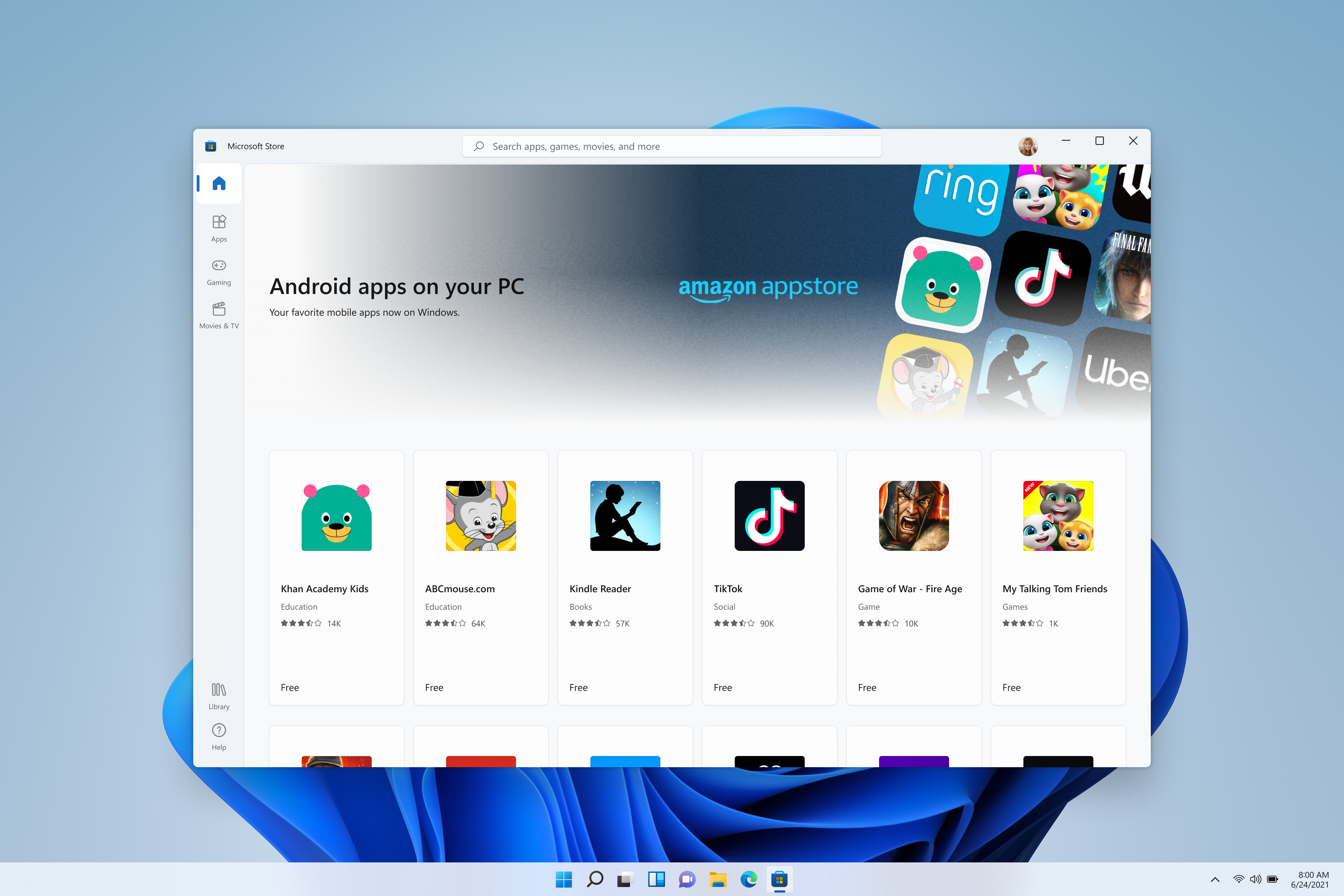
Leave a Reply