iPadOS 15 developer beta 1 overview
At the beginning of June Apple announced iPadOS 15, the latest version of their tablet os for iPads. They announced new features including the app library, widgets on the home screen and more. In this article I’m going to write an overview of some of the biggest features and how useful I have personally found them.
App Library and Home Screen

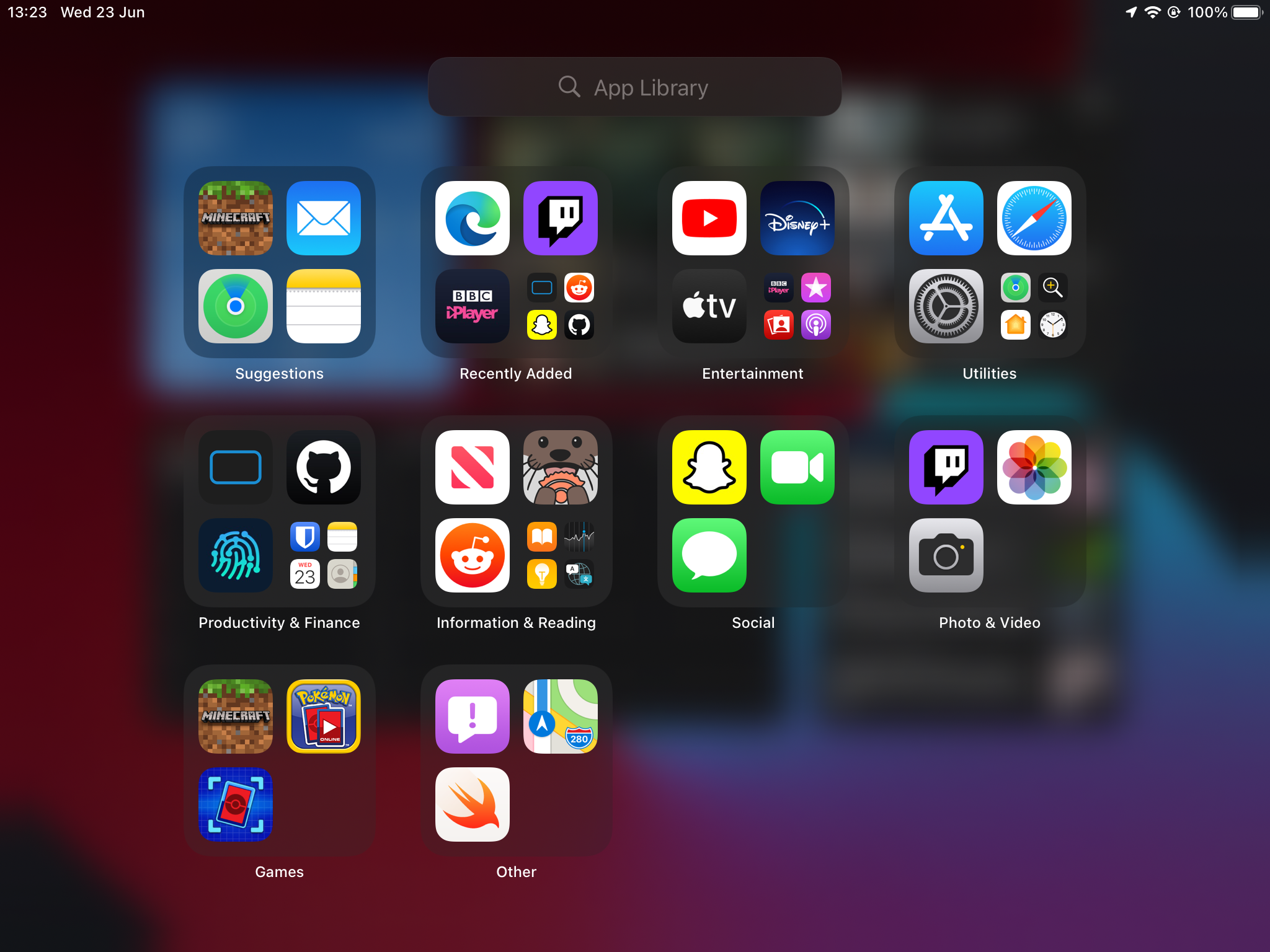
These are probably the two biggest new features of iPadOS 15 for most users, the app library is in the dock at all times so when users need to switch to a second app it’s only a tap away. This app library automatically sorts users applications into certain folders based on what categories the application falls under in the App Store.
The new widgets on the home screen are also incredibly useful depending on what your needs are. If you’re interested in being able to see your upcoming calendar events then the calendar widgets are incredibly useful. As a news editor I generally use the calendar and apple news widgets so that I can see the latest news when it’s released and also keep an eye on upcoming events and announcements from companies.
The main reason I haven’t gone into great detail on these features is that they were originally introduced in iOS 14 for iphone users so most information surrounding these features was already released a year ago.
Multitasking
Multitasking Menu
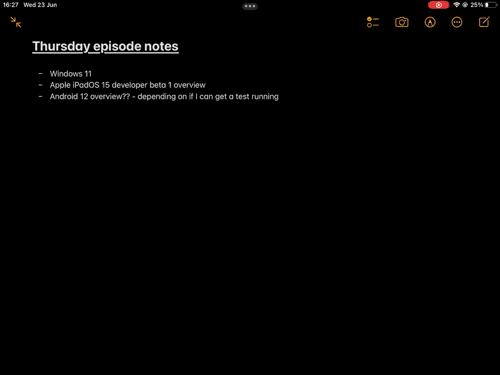
Credit: Apple
Apple have also drastically improved multitasking on iPadOS, making it much easier to use multiple apps at once. In the video above you can see that when an application is open there are now three dots at the top of the screen, when this is pressed a small menu appears at the to of the screen allowing users to switch between full screen, split view and slide over mode easily without any extra hassle.
When either slide over or split screen mode is selected the app that is currently in use is then moved over to the side and the home screen is shown to make it easier for users to select another app to use alongside the app that was already open.
Shelf

Credit: Apple
Shelf is a brand new feature for iPadOS 15 that replaces the old expose view from previous versions of iPadOS. Shelf shows users all of the open windows for the app that’s on the screen. However, unlike expose, shelf shows users their open windows for the currently open app at the bottom of the screen while the user can still see the window they currently have open in full screen mode. In expose users would have to press on the app icon a second time after they first opened the app and then all the open windows for that app would be shown on their screen in a similar view to the main app switcher.
I personally prefer this new shelf view over expose and find it both much cleaner and much easier to use.
App switcher
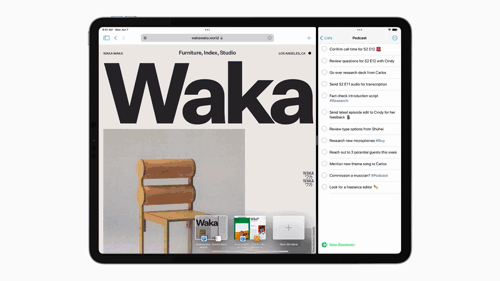
Credit: Apple
The app switcher has also been updated on iPadOS 15 to allow users to start split views easily with already open apps without having to go into the app library. This is shown in the video above where you can see one app being held over another app in the app switcher to start a new split view with those apps.
Apple pencil
Quick Notes
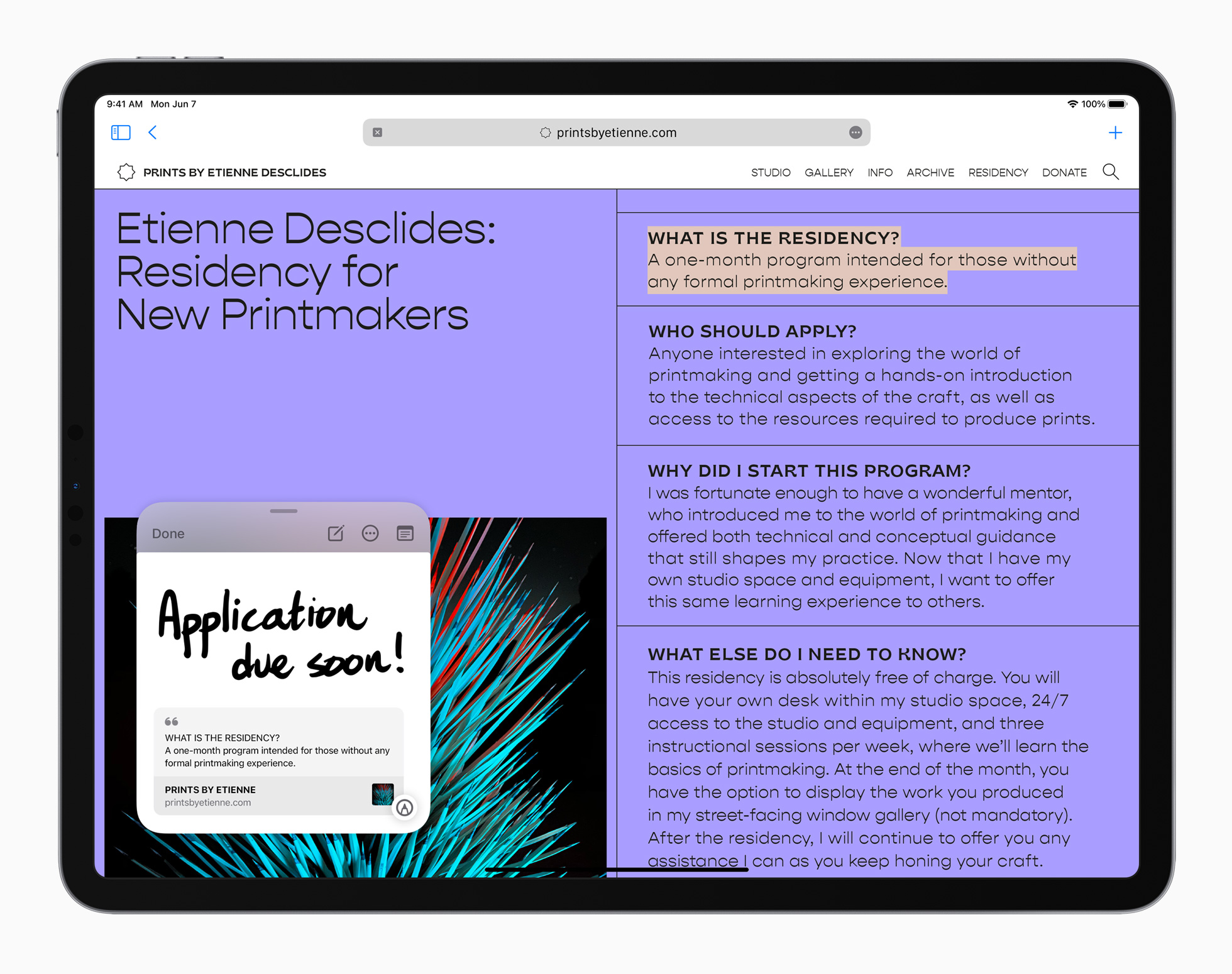
Apple have also added a new quick notes feature to the iPad for Apple pencil users. This feature can be accessed by dragging from the bottom right corner of the screen. This note can then be used to take down ideas from the screen that’s currently visible on the users device. The note can also tell what application is being used at that particular time and then provide context based suggestions to the user.
Screenshots
Another feature that has been added to the Apple pencil is that users can now swip from the bottom left corner to take a screenshot of what’s currently on their screen. In my experience this is much simpler than presing the lock and home button at the same time.
Conclusion
Overall, I would say that iPadOS 15 is looking like it will be a great update when it arrives later this year because along with these features there are also updates to safari and facetime which I’ll be covering when I have the time to test them.